The simplest way to connect the physical world to anything digital is using a QR or “Quick Response” code. This simple technology, born in the 1990s, has become essential to connecting Internet information to our everyday world of places and objects. Learn more about them in the post QR codes and Family History Projects.
This tutorial will give you the background you'll need to use QR Codes in your projects. Soon, videos, presentations, databases, and more will all be accessible to family and friends as you share your projects.
If it’s helpful to you, these are the slides from today’s presentation:
And, so you have a quick experiment, here’s a QR code for this article.
You’ll also find examples of QR codes in the Project Recipes “Two Ways,” the first one in September, and a second one for a live audience in November that described projects as gifts.
This program is intended for the benefit of all Projectkin member subscribers. If you’ve managed to find this and are not yet a member, well, that’s because we’ve tried to keep all content free for everyone.


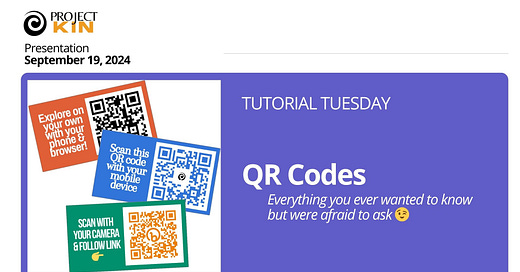







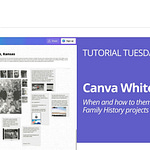
Share this post