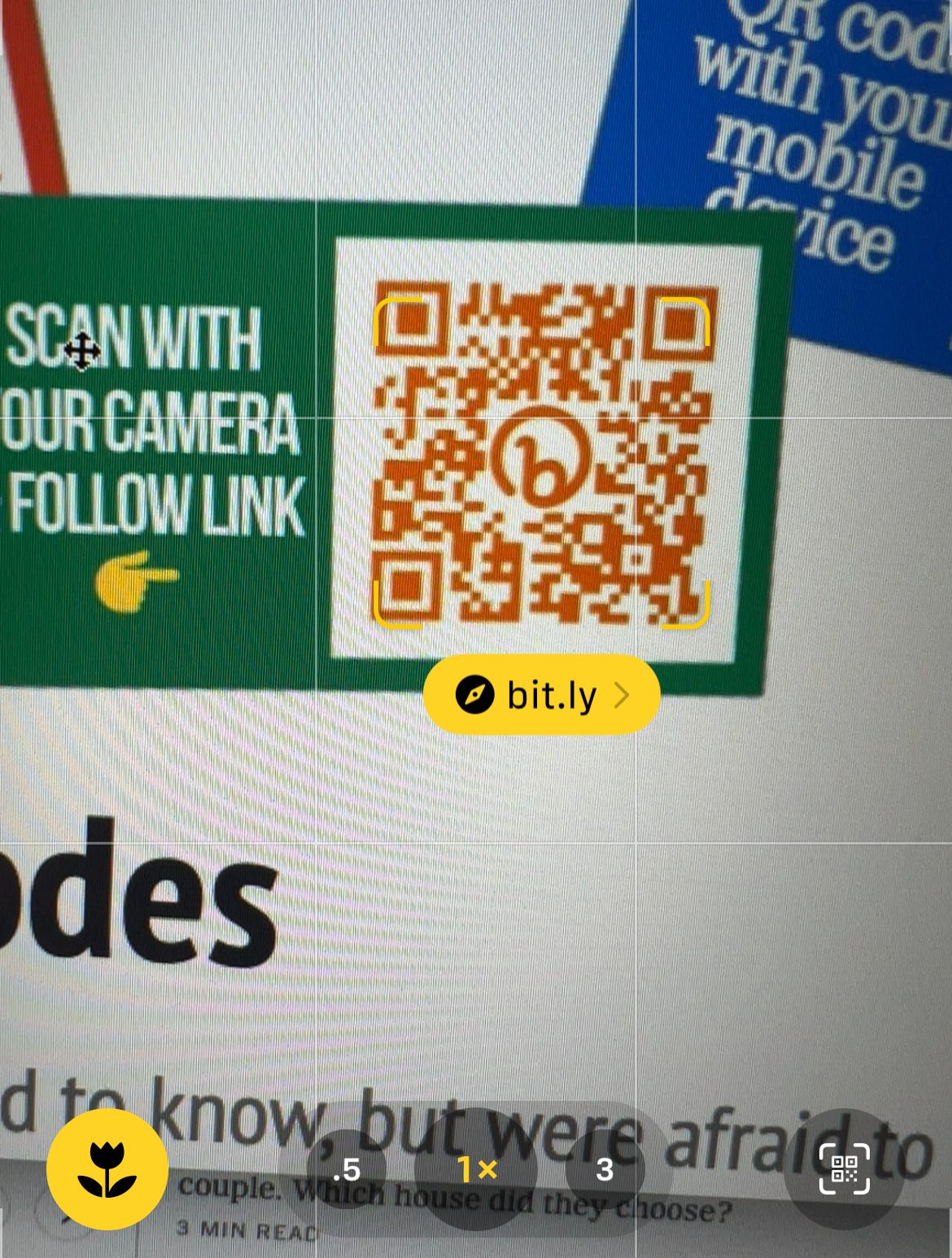QR Codes & Family History Projects
A tutorial covering everything you ever wanted to know, but were afraid to ask
OVERVIEW
QR codes, like UPC codes, are everywhere. You may have learned to use them to read menus, but creating them may seem a little intimidating. This explainer will give you the background you’ll need to create QR codes on your own and use them to connect digital content to objects, photos, and family history projects.
HISTORY & CODES DEMYSTIFIED
In concept, “QR” or Quick Response codes are a simple technology, comparable to the UPC (or “Universal Product Codes” you’ve used at the checkout counter at a self-service checkout counter.
With grocery store UPC, a scanner uses light to decipher empty versus filled spaces on a one-dimensional bar code. That code is then compared to a list of codes for products that then map to prices. The register charges you for the current price for the scanned item.
QR codes use two dimensions to create a machine-readable visual stamp. They were introduced in the early 1990s for industrial applications. With two dimensions in which to encode data, QR codes allow for more data to be captured in a single scan. Previously, manufacturing assembly lines and other industrial applications required multiple codes to reflect details like model, size, color, and the like.
A 2D code could include all of that in a single code requiring just one scan. In 2007, soon after the introduction of the iPhone, hackers started developing apps that used the smartphone camera to decode QR codes and map the resulting data to web links.
Modern QR Codes
Early on in the COVID-19 pandemic, consumers feared the disease was spread by touching contaminated surfaces. When they demanded touchless solutions, QR codes were ready. They were a convenient way to share menus, price lists, and more.
In recent years, OS updates to Android and iOS devices have added QR decoding technology to standard camera apps. Now, almost anyone can point the camera on their smartphone at a code. The app will scan the code and present the link (or URL) pre-configured for that code.
The link domains usually appear in yellow with brackets around the selected code. Tap on the letters and the configured web page will open. (See this bit.ly code example above. If you’re reading this article on a computer screen, try the links at the top of this article with your smartphone camera.)
When to Use QR Codes in Projects
The insight to use QR codes to connect pre-configured images to web pages was brilliant because, like the UPC, it provided a bridge between physical stuff and a world of interactive data. In family history projects, these codes can create interesting ways to connect photographs, furnishings, and other artifacts to stories, context, and historical detail.
There’s not anything very technical or unique about QR codes. You could easily provide a reference from an object to a link by spelling out the link. On a web page or in a news article, it’s generally easier to include a link with anchor text, there’s no need for codes. In this example, we’ve linked to our home page with this anchor text.
On an object, in a book, or on a framed poster, however, QR codes make more sense. Your viewer is looking at your material in physical form but probably has a smartphone in hand. One tap and they’ve bridged their way to your supplementary material.

The Exponential Power of Digital
If you don’t routinely work with web pages and other digital materials, there are a few subtle advantages that you might not have considered:
Changes: Since the material you create online is digital, you can usually change or update it at will. That means that it can reference both frequently changing information like schedules, or material that’s subject to corrections and updates like genealogical research.
Links don’t have to be web pages: Modern platforms create so many kinds of web links that we often don’t even think of them as web pages. Links you add to QR codes can be anything—as long as your viewer has access to them over a web link. Generally, that means they’re publicly accessible, even if access requires a secure login.
Linked content can be ANYTHING viewable on the web: Though an obvious extension of the previous point, it bears mentioning. We tend to forget the range of content that can be created digitally and accessible on the web.
This means that your family history projects can combine printed materials, jewelry, and even furniture with digitally created materials and media. Consider, for example, an inherited desk with a label that includes a QR code. Tap that code and access:
A web page on a family genealogy site that references remembrances about the desk.
Scanned receipts for the purchase of the desk in PDF format stored online to document its provenance.
An unlisted YouTube recording of an aunt recalling her memories of playing office at the desk as a child.
An interactive, online map detailing the locations and previous owners of the desk.
An online “project” dedicated to the desk that includes all of these components.
Creating QR Codes
There are a remarkable number of free online tools available to create QR codes – even fancy ones with logos and images built in. Let’s review how to create them and the kinds of tools that are available to manage them.
Tip for using QR codes and links
Since you’re printing the QR code that’s not something that can change after a book is published or a poster is printed. Though web pages can be easy to change after publishing, links can be a bit more difficult.
A good practice is to use a QR code creation tool that allows you to change the link after you release the book. This is called a “dynamic” code. Generally, this is only possible at the paid level of tools like QR Code Monkey, bit.ly, Hovercode.com, GoQR.me, and Canva.
One way to manage that is to create the QR code for a top-level page at a domain you control. Use that page to aggregate all of your links. You’re less likely to need to change that top-level page and you can change the lower-level pages without any change in the QR code labels. Note: In our community, we counsel care when using software platforms, particularly those that are free. More on that below.
Examples
Once you start thinking of QR codes as a bridge between digital and analog (or physical) worlds, you’ll discover just how useful they can be in family history projects. Here are a couple of examples from the family history projects we shared during 2023.
Connect a framed collage to an interactive digital twin. See “A Map, Timeline, & Story: Two Ways.” A framed collage includes a map, a family tree, timeline, and more. Explorers can point their smartphone cameras at the included QR code to open a digital version that makes each of these components interactive and offers access to videos, articles, and more.
Connect custom child’s book to supplementary material they can engage with directly. In a very special program featuring one of our members, Kerri Kearney will share how she’s used custom books to help her children understand adoption and the very special role they play in their families. She’s used QR codes to connect pages of the book she’ll use as an example to video and other media.
Next Steps
You don’t even need a special family history project to explore QR codes. For now, why not just give it a try? Don’t worry, you can do this for free.
1. Pick a platform
Earlier, I mentioned a few platforms: QR Code Monkey, and GoQR.me, are QR code specialists. Bitly (bit.ly,) and Canva are tailored as marketing tools, but also work well. All of these have free options.
2. Enter the URL, select features, and generate the code
Each platform is a little different and some may require you to create an account before you can generate a code. In this example from QR Code Monkey, note that after entering the URL you can pick from optional features then generate the QR code.

QR Code Monkey does not require a login to generate a code. Once generated, it typically will automatically download to your computer.
3. Use the code
To apply this code in some other project, you generally just need to apply the image file on top of or in addition to other graphics images.
Best Practices
After using QR codes in several projects, I’ve learned to keep the following best practices in mind:
Printed QR codes should not need to change: Choose a platform that allows you to change linked URLs for the same code since the code will be printed and adhered to physical objects or pages.
Consider using a code for a top-level page (such as “project links”) that points to a single web page that has all of the links. This reduces your chance of error while allowing the convenience of QR codes.
Test, test & retest any QR code you produce by pointing your own phone at the code and opening the link. You’re testing for:
Size: Test from a printed copy, not from the computer which may be enlarged.
Inadvertent errors: Be sure your link goes where you want it to.
Hyperlink to the target page in addition to using the QR code in any digital media. Consider, a book, for example. While it may primarily be distributed in printed form, a hyperlink there could be very useful if you later share a digital version of the book.
Materials: If you’re printing your code on some material other than paper or labels, be sure the code can be read on the other material. Include laminated cards if necessary.
When you think you’re done, test again. Since codes are illegible to our human eyes, you can easily scramble your codes.
Err in favor of size. If your design can handle it, bump up the size of your image slightly if you have the option. QR codes will always be illegible if you reduce them enough. Enlarged, you can always read them, possibly from across the room. Consider your audience.
Using one platform to generate your codes can simply life so you don’t have to go hunting for codes should you need one again. Many platforms (Bit.ly, for example) include basic analytics for free to tell you how many times your link has been visited from this code.
Have questions?
Join the discussion in our Community Forum where you'll find not only event recordings but also recipes for our recipe events and a lively discussion about tips & tricks. We look forward to meeting you.