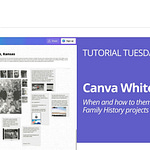In the first of an occasional series of "irregular" talks, a few of us gathered today to talk about using Apple Photos, specifically Apple Photos on an iPhone in a world of Windows and MacOS. The idea was to look at different ways to create a bridge to get your photos from an Apple world into Windows or something else. This came up in Kathy Stone’s Kathy’s Corner session in October.
This was by no means the definitive education on using Apple Photos or how to build a proper workflow for your photos. (See resources from the presentation below.) While highlighting the importance of not relying on your phone as the archival repository for your photos (pretty obvious at this point), the talk went on to...:
illustrate a few options as ways to get out of the Apple environment
talk through some of the benefits of staying in and getting out of the Apple environment using my personal example of using Google Photos and tools like Image Capture, Copy/paste from the phone to MacOS
discuss some of the risks of a system relying on Google Photos as a hub for a workflow — without a complete backup.
The slides (as a PDF)
Links to the mentioned resources:
Apple Documentation
Get Started Guide: support.apple.com/guide/photos/get-started-pht23b129fed/9.0/mac/14.0
Professional photo organizers
Find a professional organizer/coach pro.thephotomanagers.com (Global)
Apple Bloggers — look for recent articles, Apple Photos is updated frequently
Rotten Apple “Inside and Out of Apple Photos for Mac”
iMore “How to view, download, delete, and share your photos on iCloud.com”
Michael Billig (YouTube) “iCloud Photos Explained + How to Use”
Enjoy the recording. Special thanks to Marci & Shelley, community members who suggested the program.